Update Name on Aadhaar Card: Check Document Requirements and Other Details
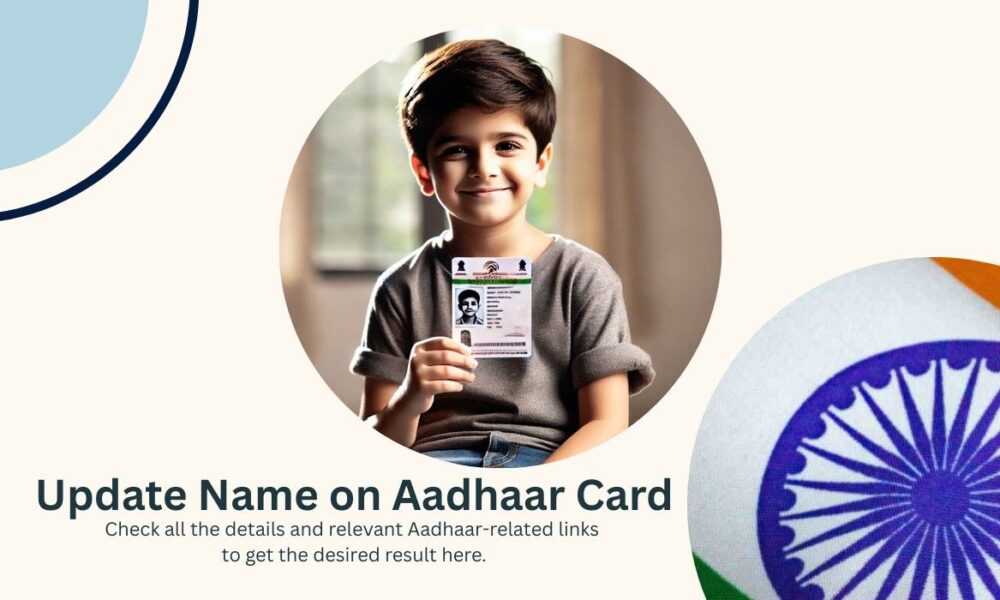
Aadhaar, issued by the Unique Identification Authority of India (UIDAI), is one of the most important identity documents for Indian citizens. It serves as proof of identity and address, making it crucial to keep all details accurate. If your name is incorrect or has changed due to marriage, legal name change, or other reasons, you can update it through UIDAI’s prescribed process. This guide explains the eligibility criteria, steps, required documents, fees, and how to track your request.
Eligibility for Name Change in Aadhaar
You can request a name change in Aadhaar under the following circumstances:
- Spelling Mistakes – If there is a typographical or clerical error in your name.
- Legal Name Change – If you have legally changed your name.
- Marriage – If you have changed your surname after marriage.
- Divorce – If you wish to revert to your maiden name after divorce.
- Adoption – If a legal adoption has resulted in a name change.
- Religious or Personal Preferences – If you have changed your name due to religious beliefs or personal reasons.
UIDAI allows name corrections and updates under these circumstances, provided the applicant submits valid supporting documents.
How Many Times Can You Change Your Name on Aadhaar?
As per UIDAI guidelines, a person can update their name on an Aadhaar card only twice in a lifetime. If a major name change is required due to marriage, legal adoption, or other significant reasons, supporting documents such as a marriage certificate or a gazette notification must be provided.
Also Check: PAN Card and Aadhaar Link Status Here.
How to Change Name in Aadhaar Card?
Currently, UIDAI does not allow name changes online. The update must be done offline by visiting an Aadhaar Seva Kendra.
Process to Change Name in Aadhaar Card Offline
Step 1: Locate an Aadhaar Seva Kendra
- Find the nearest Aadhaar Enrollment Center by visiting the UIDAI website.
- Book an appointment online or visit directly.
Step 2: Fill the Aadhaar Update Form
- Collect the Aadhaar Update/Correction Form from the center or download it from the UIDAI website.
- Fill in your correct name as per your supporting documents.
Step 3: Provide Supporting Documents
Submit a photocopy of any of the following identity proof documents:
| List of Documents | Accepted as Proof of Identity |
| Valid Indian Passport | ✔ |
| PAN Card / e-PAN Card | ✔ |
| Ration / PDS Card | ✔ |
| Voter ID / e-Voter ID | ✔ |
| Driving License | ✔ |
| Service Photo Identity Card | ✔ |
| Pensioner / Freedom Fighter ID | ✔ |
| CGHS / ECHS / ESIC / Medi-Claim Card | ✔ |
| Disability Identity Card | ✔ |
| Marriage Certificate (For surname change after marriage) | ✔ |
| Bank Passbook with Photograph | ✔ |
| Scheduled Caste / Scheduled Tribe / OBC Certificate | ✔ |
| Certificate from a Gazetted Officer | ✔ |
| Certificate from the Head of Institution of Recognized Shelters | ✔ |
Step 4: Biometric Verification
- The Aadhaar operator will verify your identity through fingerprints, iris scan, and photograph.
- The operator will then update your name in the UIDAI system.
Step 5: Pay the Fee
- A fee of ₹50 is charged for updating the name in Aadhaar.
Step 6: Receive Acknowledgment Receipt
- After submission, you will receive a receipt containing an Update Request Number (URN).
- This URN can be used to track the status of your name change request.
Processing Time
- The name change request typically takes 7-10 working days to be processed.
Also Check: Order Aadhaar PVC Card and Check Status
How to Track Aadhaar Name Change Status?
Once you have submitted the name change request, you can track the status by following these steps:
- Visit the Aadhaar Update Status page on the UIDAI website.
- Enter your URN (Update Request Number) and Aadhaar Number.
- Solve the CAPTCHA and click Check Status.
- If your request is approved, you will receive a confirmation message, and you can download the updated Aadhaar.
How to Download the Updated Aadhaar Card?
Once your name change request is processed and approved, you can download the updated Aadhaar card:
- Go to UIDAI’s MyAadhaar portal.
- Click on the Download Aadhaar Card option.
- Enter your Aadhaar Number or Enrollment ID.
- Verify using OTP sent to your registered mobile number.
- Download the PDF version of your updated Aadhaar.
- Print and laminate it for future use.
FAQs on Name Change in Aadhaar
Q1. Can I update my name on Aadhaar online?
No, UIDAI does not allow name updates online. You must visit an Aadhaar Seva Kendra to update your name.
Q2. How long does it take for a name change request to be processed?
It usually takes 7-10 working days (but it can take more than that too) for the request to be processed and updated.
Q3. What is the fee for updating my name on Aadhaar?
A fee of ₹50 is charged for a name update.
Q4. What happens if my name change request is rejected?
If UIDAI rejects your request, check the reason on the UIDAI portal. You may need to provide additional documents or reapply.
Q5. How many times can I update my name on Aadhaar?
As per UIDAI guidelines, you can update your name only twice in a lifetime.
Q6. Can I change my surname after marriage in Aadhaar?
Yes, you can change your surname after marriage by submitting a Marriage Certificate or any other supporting document.
Q7. What should I do if my name has been legally changed?
You need to provide a Gazette Notification or a legal name change certificate as proof.
Conclusion
Ensuring that your name is correctly mentioned on your Aadhaar card is essential for official and legal purposes. By following UIDAI’s prescribed process and submitting valid documents, you can successfully update your name on Aadhaar. Since name updates can only be done twice in a lifetime, ensure that your details are correct before submitting a request. If you have any concerns, visit your nearest Aadhaar Seva Kendra for further assistance.





